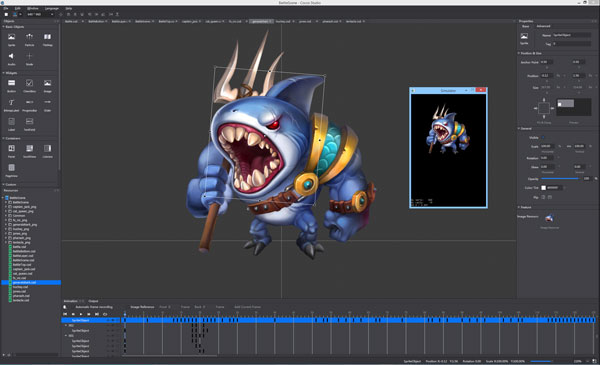Creating simple 2D games does not require many hours of modeling or working with complex codes. A development team or even a single freelance developer can create simple 2D indie games or flat games for mobile, PC, console, browser, or VR in a matter of hours.
The developers of Melior Games got a useful tip for beginners: it’s better to start with one platform that you enjoy playing on – you already know it well.
Best 2D Game Engines Review
First, let’s talk about “adult” engines. They allow developing 2D games for several platforms at once, besides, they have a lot of useful tools. You shouldn’t be scared to start with a serious engine – the 2D game engine list was compiled taking into account the user-friendliness for beginners, the number of educational materials in the open access, the availability of successfully released games on the engine, and the price.
Read also: 2D vs 3D games comparison
Unity
This 2D game engine is one of the most popular choices.
Platforms: Mobile, PC, Mac, Linux, Consoles, Facebook, WebGL, VR, and more.

Unity is ideal for mobile development (and not only). Angry Birds 2, Hitman Go, Heartstone, Monument Valley, Pokémon Go, Super Mario Run, Cuphead, Life Is Strange: Before the Storm, and many other popular games were made with Unity.
In Unity, you can easily develop both 2D and 3D projects. The Asset Store has many ready-made free and paid solutions: models, textures, animations, and full-fledged projects. For example, a zombie shooter. There are lots of training materials both from Unity and enthusiasts on YouTube, as well as tons of plugins for ads and in-app purchases.
Programming language: C#. Compared to C++, it has fewer opportunities to shoot itself in the foot. In particular, this concerns working with memory. JavaScript is also supported, which is actually UnityScript. If you are too lazy to write code or you have no skills, there are plugins that allow making games without writing code, for example, Playmaker. Though, you will have to pay $45.
Some criticize Unity for graphics, but in fact, beautiful graphics can be made in any engine, it’s just that in Unity the quality is average by default. The latest version of the engine has a new Rendering Pipeline, which makes it quite possible to make graphics at the level of top AAA projects.
Engine cost: free if the developer earns less than $100 thousand a year from the game. Otherwise, you can buy a subscription.
Read also: Best Free Game Development Engines
Unreal Engine
A very advanced engine with a rapidly growing community, aided by the development company Epic Games.
Platforms: The engine is primarily for those who want to make projects with cool graphics on PC and consoles. It is also suitable for mobile devices, but so far there are only a few popular mobile games made on the Unreal Engine: Fortnite and PUBG. Infinity Blade series, Batman: Arkham Knight, and Life is Strange.
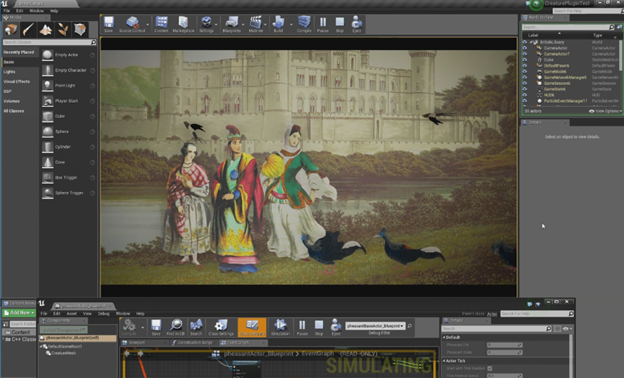
Programming language: C++. This may scare some off, but there is a solution – Blueprints. With its help, you can develop a game without writing a single line of code. In practice, this is very useful for rapid prototyping. There is also the Unreal Engine Marketplace, where you can download ready-made models, sounds, and full-fledged projects.
Some people say that Unreal Engine is superior to Unity in terms of graphics. In fact, they are just different engines. Although particles and post-effects in Unreal Engine are prettier by default.
Engine cost: 5% royalties if the developer earns more than $3000 per quarter.
CryEngine
It became famous after the release of Crysis – a breakthrough game for its time. A lot of cool big games came out on this engine: the first Far Cry, Sniper: Ghost Warrior 3, Armored Warfare, Prey by 2017.
Platforms: PC, Consoles, and VR. There is no official support for mobile devices.
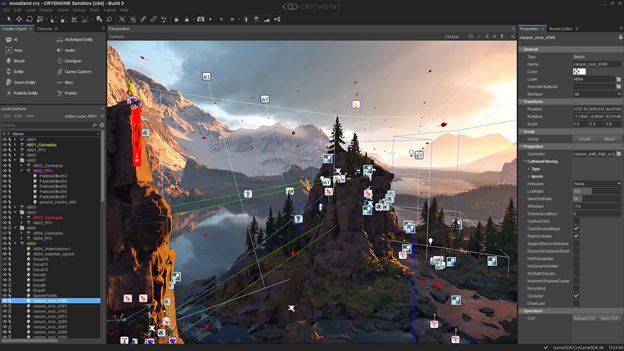
Programming language: C++. A Marketplace with assets has recently appeared.
Engine cost: starting with the fifth version – 5% royalties if the income from the game is over $5000.
Lumberyard
A young and free open-source CryEngine based game engine from Amazon for developing AAA-games. The main feature is built-in support for services from Amazon, such as AWS and Twitch.
Platforms: Windows, PlayStation 4, Xbox One, iOS, Android, VR.
There are many serious projects on Lumberyard in development ongoing, but no released projects yet.
Programming language: C++.
Engine cost: free, but you will have to pay to support Amazon services.
2D Game Engines for Web
Recently, HTML5 engines have been gaining popularity among developers of web games. They are based on WebGL, WebAudio, and JavaScript.
Phaser
This engine is greatly supported by creators. There are many useful features: sprite graphics, animations, a particle system, 2D physics, loading resources with one line of code, support for multiple cameras. Plus, there is also support for mobile browsers and a plugin system to extend the engine’s functions.
Best for simple 2D browser games (match-3, hidden objects, racing).
Platforms: PC, iOS, Android.
Turbulenz
This engine already supports 3D graphics with dynamic lighting, physics rendered in real-time, and multiplayer with one-click joining and social media integration. But there are not that many games released on Turbulenz yet.
Platforms: Web, PC, and PlayStation 4.
There are also niche engines for visual novels, puzzles, old-school RPGs, and other 2D games. For example, Corona SDK, GameSalad, Cocos2d, Game Maker. There is a large list of game engines on Wikipedia, but the above should be sufficient.
Conclusion
At Melior Games, we believe Unity is the best engine for newcomers. There are a lot of detailed training materials, the simplest game can be made in a day (an experienced person can recreate Flappy Bird in a couple of hours), it is easy to deploy to devices. We use Unity for game development and prototyping, and we recommend this 2D game engine for working on your own project.